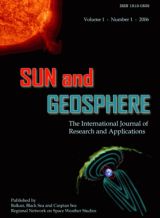INSTRUCTIONS FOR AUTHORS
Manuscript submission
To facilitate the quick and efficient processing, the authors must upload their manuscripts to "SUN and GEOSPHERE" using the WEB form on this site.
All parts of the manuscript (text, figures, tables, etc.) should be merged into a single file. There are only two options for this file: 1. MS Win Word or 2. MS Win ZIP (compressed file). Please do not use any other compression program to avoid failure in reading the files.
General information on data delivery
A. File names should be easily recognizable (e.g., author name) and include no accents or special symbols.
Example: Danov-p1.doc (the main text), Danov-p1-tables.doc, (tables),
Danov-p1-figN.xxx (N is the sequence number of the figure),
Danov-p1-figure-captions.doc (figure captions)
- All tables should be grouped into a single WORD document.
- All figure files must be compatible with WIN Word.
B. Prepare all parts (text, figures and tables) of the manuscript according to the instructions below.
C. Collect all parts into one ZIP archive or WORD document (recommended).
D. Upload this file using the web form on this site. (click here)
E. Wait for "remarks by the editors" sent to the corresponding author via e-mail.
F. Send the corrected files to the editor by e-mail.
Notes:- Steps E and F are repeated until the final decision is made by the Editor
- The editor sends the final (accepted for print) version of the manuscript to this site.
G. Proofreading The Corresponding author gets the formatted article as a PDF file. Within two weeks, the corresponding author should send the proof corrections (if any and formal corrections only) to the technical editor via e-mail. Authors should check that the text is complete and that all figures and tables are included.
Manuscript preparation
Manuscript preparation (The text part)
- Manuscripts must be written in good English and should be typed in double-line spacing.
- SI units should be used throughout except where non-SI units are more common [e.g. litre (l) for volume].
- For indents, do not use the space or tabs bars.
- Use the Equation Editor of your word processing program or MathType for equations.
- Abbreviations should be defined at first mention in the abstract and again in the main body of the text and used consistently thereafter.
- Avoid the use of footnotes to the text.
A. Title page
- A concise and informative title.
- Name(s) of the author(s), affiliation(s) of the author(s), e-mail address of the corresponding author.
- Abstract must present the most important results and conclusions in no more than 250 words.
- Keywords: Up to five keywords should be supplied after the abstract for indexing purposes.
- Arrange in sequence: institution, city, country
- Do not include institutional address and/or postal code
- Use the abbreviation or short name of the institution
B. Manuscript body
- Introduction The introduction should state the purpose of the investigation and give a short review of the pertinent literature.
- Materials and methods This section should follow the Introduction and should provide enough information to permit reproduction of the experimental work.
- Results This section should describe the outcome of the study. Data should be presented as concisely as possible, if appropriate in the form of tables or figures, although very large tables should be avoided.
- Discussion The discussion should be an interpretation of the results and their significance with reference to work by other authors.
- Acknowledgements These should be as brief as possible. Any grant that requires acknowledgement should be mentioned. The names of funding organizations should be written in full.
C. References to journal articles, articles in proceedings, books, and technical reports should be listed at the end of the paper in alphabetical order, following the IAU style (see examples below and the IAU Style Book). All references cited in the text must appear in the reference list, and all references listed in the reference list must be cited in the text.
- In the text the citations are given as Brown (1998), Brown and Jones (1998), Brown, Jones, and Smith (1998), or Brown et al. (1998) if there are more than 3 authors. In a group of references, arrange them according to the year, and use semicolons: (Brown, 1990; Jones and Smith, 1993; Smith, 1999).
- References at the end of the paper should be listed in alphabetical order.
- For articles in journals:
Examples:
Kahler, S.W.: 1982, Astrophys. J. 261, 710.
Oliver, R. and Ballester, J.L.: 1995, Solar Phys. 156, 145.
Demoulin, P., Bagala, L.G., Mandrini, C.H., Henoux, J.C., and Rovira, M.G.: 1997, Astron. Astrophys. 325, 305.
If available, the Digital Object Identifier (DOI) of the cited literature should be added at the end of the reference in question. - For articles in proceedings: Example:
Hoeksema, J.T.: 1995, in R.G. Marsden (ed.), The High-Latitude Heliosphere, Kluwer Academic Publishers, Dordrecht, Holland, p. 137. - For books: Example:
Tandberg-Hanssen, E. and Emslie, A.G.: 1988, The Physics of Solar Flares, Cambridge University Press, Cambridge, p. 145.
- For articles in journals:
Examples:
D. SECTION TITLE All capital, bold, not italic
E. Sub Section Title Title case, bold, italic
Manuscript preparation (The Tables part)
- Tables must be numbered consecutively with arabic numerals.
Each table should have a headline (Table caption) describing the contents of the table. - Tables must be prepared with a text editor (e.g., Word).
- Each table can not be wider than 17 cm at font size 9 pt in each cell.
- The height of each table (including caption) should not exceed 23 cm
Manuscript preparation (Figures part)
- Figures must be numbered consecutively with arabic numerals.
- The axes of the figure must be labeled. The labels must be a part of the figure.
- Figure caption must be brief, self-sufficient explanations of the figures. Please do not include the figure caption in the figure.
- Size of figures: The figures, should either match the column width (85 mm) or the print area of 175×200mm. In case reduction is absolutely necessary, please state the alternative scale desired. The publisher reserves the right to reduce or enlarge illustrations.
Advice: Include the figure in WORD-document and make sure it is clearly legible after being scaled to the size specified above. - Color figures: The online edition comes out in full color, the print edition in greyscale, so send the color figures also. Advice: Check how the color figures will look when converted to greyscale.
- The manuscript should not be formatted in S&G style at submission The manuscript should be in single column and the text should be double spaced with a font size of 12 pt. It will be formatted after the paper is finally accepted.
This facilitates the work of the reviewers. - 'Times New Roman' is encouraged in the manuscript, but not necessary..
- The axes of the figure must be labeled. The labels must be a part of the figure..
- Avoid using text boxes.
- The layout of the figures and formulas should be 'In line with text'
If these rules are violated, the editorial board does not guarantee the quality of the resulting file.
- The size of the article (incl. Tables and figures) must not exceed 12 pages. under the following conditions:
- Paper size: 17 cm x 24 cm
- Font size: 9 pt
- Line spacing: Single
- Total number of figures and tables should be less than 10